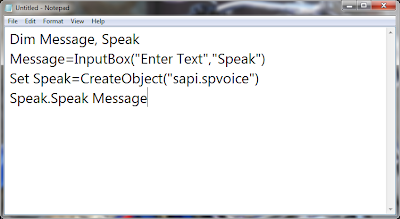Sunday 30 June 2013
Sunday 23 June 2013
How To Merge Profile Picture And Timeline Cover On Facebook
This Is The Very Good And Simple Tricks To Merge Your Facebook Profile And Timeline Cover. It Is Free Of Cost You Can Do It Online.
Step 1 :-> First Go To The Website www.trickedouttimeline.com And Then Click On Merge Profile & Cover Photo.
Step 2 :-> Select Photo You Want To Upload On facebook.com
Step 3 :-> Click On Upload.
Step 4 :-> Then It Will You Provide You Cover And Profile Picture.
Step 5 :-> Click On Done.
Step 6 :-> Then It Will Ask To Upload The Photo Then Upload The Photo You Want To Merge.
Step 7 :-> Download Profile Picture And Cover Photo.
Step 8 :-> Upload On www.facebook.com
How To Make Nameless Folder In Windows
Today We Are Going To Show You How To Make A Name-less Folder In Any Windows OS. What You Have To Do Is Just Follow The Simple Steps
Step 1 :-> Select Folder
Step 2 :-> Rename Folder (Press F2)
Step 3 :-> Remove Folder Name
Step 4 :-> Press ALT And Type 255
Step 5 :-> Press Enter :)
Try It , Enjoy It
100 % Safe
The Secret Of Hacking
Presenting You The E-Book Of Hacking Secrets..
E-Book Includes :-
Content :
01. Introduction to Real Hacking
02. Advance Malware Research
03. Windows Hacking
04. Password Hacking
05. Email Hacking
06. Web Application Hacking
07. Website Defacement & Domain Hacking
08. Miscellaneous Hacking
09. Mobile & Computer Forensic
10.VOIP & Wireless Hacking
11.Vulnerability Discovery & Penetration Testing
12.Advance Hacking with Metasploit
13.Firewall, IDS & Honeypot Hacking
14.Securing System & Networks
Download Link :-> The Secret Of Hacking
Size :-> 44.04 MB
01. Introduction to Real Hacking
02. Advance Malware Research
03. Windows Hacking
04. Password Hacking
05. Email Hacking
06. Web Application Hacking
07. Website Defacement & Domain Hacking
08. Miscellaneous Hacking
09. Mobile & Computer Forensic
10.VOIP & Wireless Hacking
11.Vulnerability Discovery & Penetration Testing
12.Advance Hacking with Metasploit
13.Firewall, IDS & Honeypot Hacking
14.Securing System & Networks
Download Link :-> The Secret Of Hacking
Size :-> 44.04 MB
Friday 7 June 2013
How To Make You Computer Talk ?
Today , I Am Talking About How To Make Your Computer Talk.
It Is Possible To Talking Your Words Or Lines Computer , Many talker Softwares Are Already Present In Several Windows but These Could Not Be Find Easier.So I Am Making Simple Script To Makes Your Computer Talk.In This Script You Enter Any Word Or Line And Hit Ok Button, Now Your Computer Talking Your Entered Word Or Line.This Script Is Very Easy To Create And easy To Use This Script.
Let's Start :-> How to Make Your Computer Talk
Follow Simple Steps To Make Your Computer Talk,
Step 1 :-> Open Your Notepad.
Step 2 :-> Copy And Paste The Following Blue Color Font Code.
Dim Message, Speak
Message=InputBox("Enter Text","Speak")
Set Speak=CreateObject("sapi.spvoice")
Speak.Speak Message
Step 3 :-> Now Click On File Menu > Save As > Save The File With The Name Of Talking.vbs
Step 4 :-> Now open The File And Type And Any Word And Hit Ok Button.
You Are Done. I Hope This Simple Tutorial About How To Make Your Computer Talk Is Useful For You.
Try It , Enjoy It
100 % Safe
Wednesday 5 June 2013
How To Download Torrent Files With IDM?
Why To Download Torrent Files With IDM:
1) As Downloading With Internet Download Manager Will Give Us Greater Download Speed.
2) IDM Speed Doesn’t Depend On Seeds And Peers But Caching With Zbigz Will Depend On Seeds And Peers.
3) You Can Also Download Torrents Where Torrent Sites Are Blocked.
Let’s Start :-> Download Torrent With IDM
You Are Done. I Hope This Simple Tutorial About How To Download Torrent Files With IDM Is Useful For You.
Try It , Enjoy It
100 % Safe
Monday 3 June 2013
How To Download APKs Of Android Market Apps To Your Computer ?
Requirement :-> (1) Latest Version Of Google Chrome.
(2) APK Downloader v1.4.0.
(3) Android Device ID.
Step 01 :-> Download Google Chrome Here.
Step 02 :-> Download APK Downloader v1.4.0 Here.
Step 03 :-> Find Your Android Device ID How To.
Step 04 :-> Open Google Chrome In Your Computer.
Step 05 :-> Type In Address Bar "chrome://extensions/".
Step 06 :-> Drag APK Downloader To Google Chrome.
Step 07 :-> Fill Information In APK Downloader Box.
Step 08 :-> After Click On Login Button.
Step 09 :-> Now Go To "Google Play Store".
Step 10 :-> Search Your Favorite Application Like "Tample Run 2".
Step 11 :-> Show Address Bar.
Step 12 :-> Click On APK Downloader.
Step 13 :-> Show Download Menu.
Step 14 :-> Wait For Complete Downloading Your APK File.
Step 15 :-> Now Go To In Your Computer And Show Download File.
You Are Done. I Hope This Simple Tutorial About How To Download APKs Of Android Market Apps To Your Computer Is Useful For You.
(2) APK Downloader v1.4.0.
(3) Android Device ID.
Step 01 :-> Download Google Chrome Here.
Step 02 :-> Download APK Downloader v1.4.0 Here.
Step 03 :-> Find Your Android Device ID How To.
Step 04 :-> Open Google Chrome In Your Computer.
Step 05 :-> Type In Address Bar "chrome://extensions/".
Step 06 :-> Drag APK Downloader To Google Chrome.
Step 07 :-> Fill Information In APK Downloader Box.
Step 08 :-> After Click On Login Button.
Step 09 :-> Now Go To "Google Play Store".
Step 10 :-> Search Your Favorite Application Like "Tample Run 2".
Step 11 :-> Show Address Bar.
Step 12 :-> Click On APK Downloader.
Step 13 :-> Show Download Menu.
Step 14 :-> Wait For Complete Downloading Your APK File.
Step 15 :-> Now Go To In Your Computer And Show Download File.
You Are Done. I Hope This Simple Tutorial About How To Download APKs Of Android Market Apps To Your Computer Is Useful For You.
Try It , Enjoy It
100 % Safe
Subscribe to:
Posts (Atom)