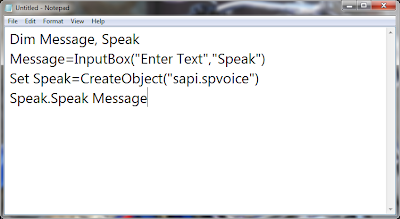GTU Winter 2013 1st Sem Exam Time Table
| Code | Subject | Date | ||
| 2110015 | Vector Calculus & Linear Algebra | 17-12-2013 | ||
| 2110007 | Environmental Studies | 18-12-2013 | ||
| 2110002 | Communication Skills | 19-12-2013 | ||
| 2110013 | Engineering Graphics | 20-12-2013 | ||
| 2110006 | Elements of Mechanical Engineering | 21-12-2013 | ||
| 2110014 | Calculus | 23-12-2013 | ||
| 2110005 | Elements of Electrical Engineering | 24-12-2013 | ||
| 2110001 | Chemistry | 26-12-2013 | ||
| 2110011 | Physics | 26-12-2013 | ||
| 2110003 | Computer Programming and Utilization | 27-12-2013 | ||
| 2110004 | Elements of Civil Engineering | 30-12-2013 | ||
| 2110016 | Basic Electronics | 31-12-2013 |